Setup of Button to go another screen
Today we will study how to go another screen or activity with the help of button
The steps are down below
STEP:1
Go to the your project
Step:2
Now just drag and drop the button
Step:3
Clck on the down bar and then click on the plus button for the creating new screen set screen name and you can setup the 2nd screen
Step:4
Now return to your main screen go to the event for setup the button activity
Setp:5
Now setup the blocks and create the intent like that when you creating the intent the intent is very important for each activity
You can set the intent name as the screen nane or shortform of the name 😅😅
Now i create some changes in the screen 2 for proving the button is work
Main important thing when setup the intent the start activity intent block is plase on the last
If you place on the top so it gave error when install and open and use the button it shows the error of intent
Now lets test
Yup 😂😅
So so so if you done just subscribe my channel its motivate for me thanks for watching
Youtube video









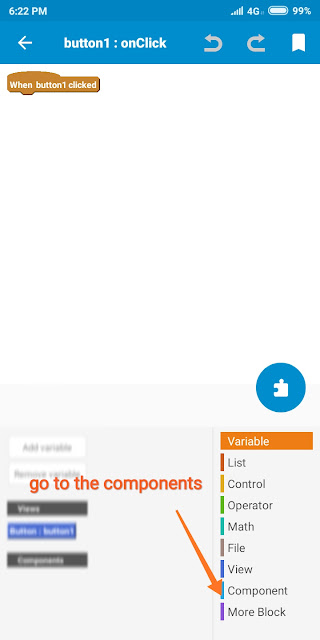









1 Comments
very good.Thank you
ReplyDeletePost a Comment