How to Show No internet Connection error In Sketchware
Now simply run
Hello friends today I am going to showing you how to show no internet connection in your application using sketchware with new method so follow the steps are down below
1. Go to the application
2. Drag and drop view blocks you want like text buttons images
I set like this
This text view is warning message when user is not connected to the internet
3. Now go to the components
Hit the plus button to add component
Add request network component
Set name you want
Imp:- some times your name you set the application get confused
This component is for when your application is online or user use this app with internet
Set this component blocks like that
And this component its for no internet connection means when user use this app without internet connection
4. Now go to the event
Click on on create
Click on the puzzle button to add blocks
Now simply drag and drop this component
Now simply run
Here some example of my app
1. When you app is not connected to internet
2. This is when your application is connected to the internet


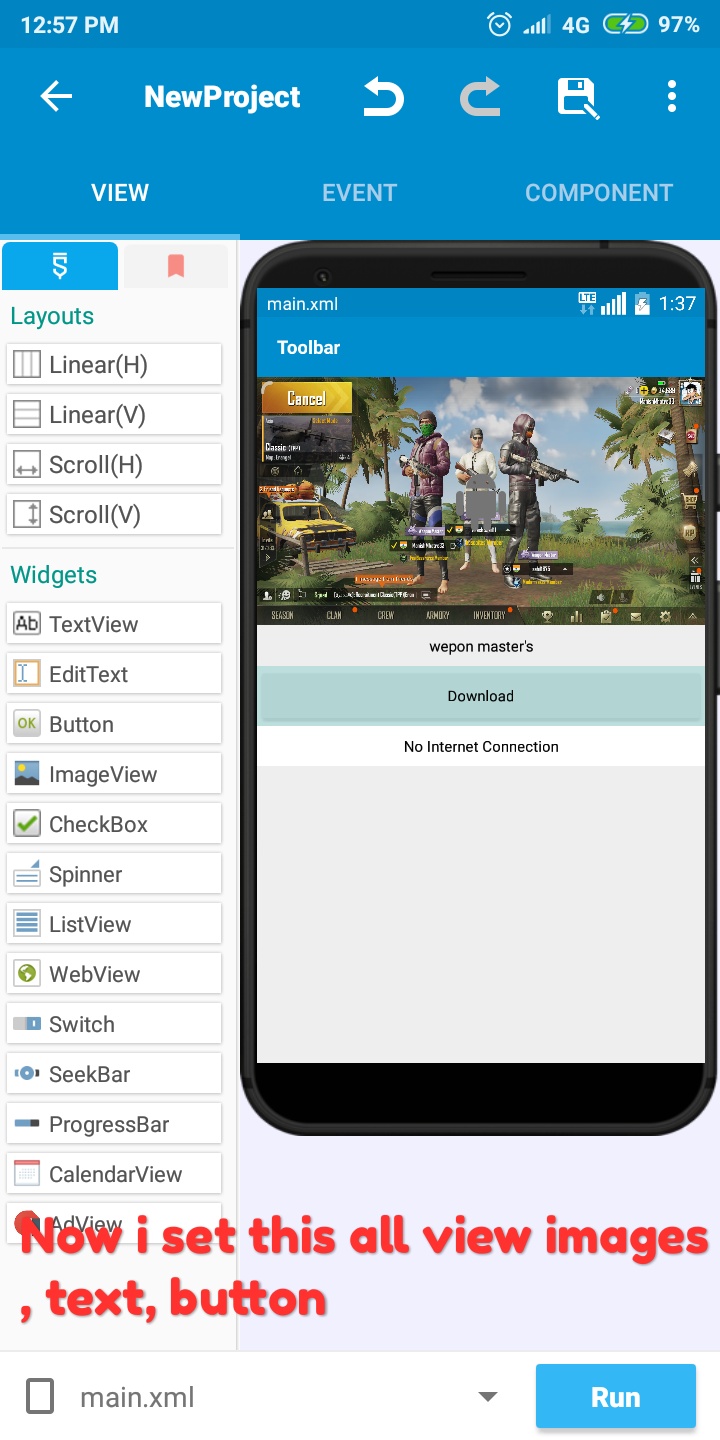

















Post a Comment
Post a Comment